A Different Take on the Evernote Price Hike
|
~700 words |
~3 minutes
#technology
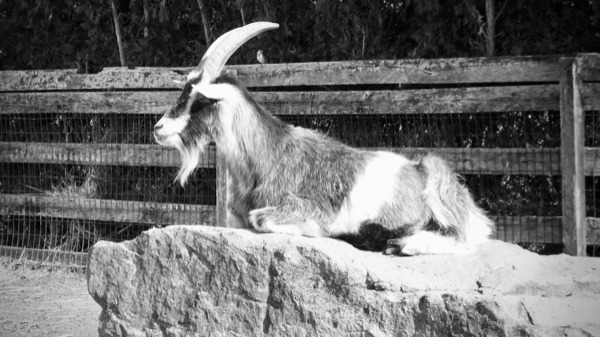
Please note: This response to Paul Thurrott’s article, With Evernote Price Hike, Office 365 is an Even Better Deal, was originally published on Thurrott.com. Due to changes in Paul’s site commenting service and subsequently, the deletion of my Disqus account, my response from the original thread was removed. In the interest of owning my writing, I’ve republished my response to Paul below. Cheers!
Hello, Paul.
You brought up some great points in regards to using OneNote in lieu of Evernote’s basic service. I subscribe to both Office 365 Home and Evernote Premium. I use a local OneNote file at work for frequently-used information and managing details about contacts, meetings, or projects I’m working on; OneNote works well for me in that regard. Shortly after Evernote announced layoffs and corporate restructuring several months ago, I tried moving all of my personal notes from Evernote to a synchronized OneNote solution in the interest of ensuring continued access to my collection of notes, articles, and so forth.
I have approximately 2,200 items in my Evernote database (it’s about 1.8 GB), structured into three notebooks and a slew of nested tags. Importing into OneNote proved to be a slow and arduous process; OneNote seemed to “choke” (it was non-responsive for long periods of time) while importing. The process took approximately 6 hours. Synchronizing and subsequent updates were also noticeably slow; it seemed as though I was constantly waiting for OneNote to finish synchronizing my notebook.
I suspected the problem may be the sizable OneNote file, so I separated all my notes into separate OneNote files and tabs based on the nested tag structure I had in Evernote. In so doing, I saw little improvement in performance unless I only opened one notebook file at a time. This was highly inconvenient when I wanted to move something from my general notebook (which has my “Inbox” for accumulating things before I’ve finished processing them) to the appropriate notebook for long-term use/storage.
Adding to my frustration, is that the importing process lost some of the information I had in Evernote. Granted, OneNote and Evernote use differing data/file structures and it’s not unusual for things to get “lost in translation” from one format to the next. At the same time, data loss was not one of the “features” I expected to encounter in switching from OneNote to Evernote. Not to mention Microsoft OneNote did not seem to offer inline viewing of files/attachments the way Evernote did.
Finally, I realize that OneNote claims to offer access on many of the same platforms Evernote does. Even so, I found the OneNote experience was best on a Windows device and not-quite-there on a Mac or mobile device. I believe Evernote does offer a more consistent experience and/or feature set (even if flawed) across platforms.
Ultimately, I switched back to Evernote last week. This was not a cost-driven decision, but one of value. I value fast and effective synchronization performance. I value parity and consistency in terms of features and user experience across platforms. I also value my data—notes that have been thoughtfully curated, tagged, and filed.
Sure, Microsoft OneNote does allow you to capture and organize notes using a variety of devices/platforms and keep them synchronized at a much more attractive price-point than Evernote. At the same time, I’m not sure OneNote is offering the same value in terms of performance, features, and user experience that Evernote does. I use both and there are things I like (and dislike) about OneNote and Evernote. At the same time, I would recommend that users consider more than just the price when deciding which digital note-taking platform/solution to use; think of the value of the information we’re trusting these systems with.
← Previous Post: Henry Arrives
→ Next Post: An Encouraging Thought