A Chromebook Experiment
|
~1100 words |
~6 minutes
#technology
#chromebook
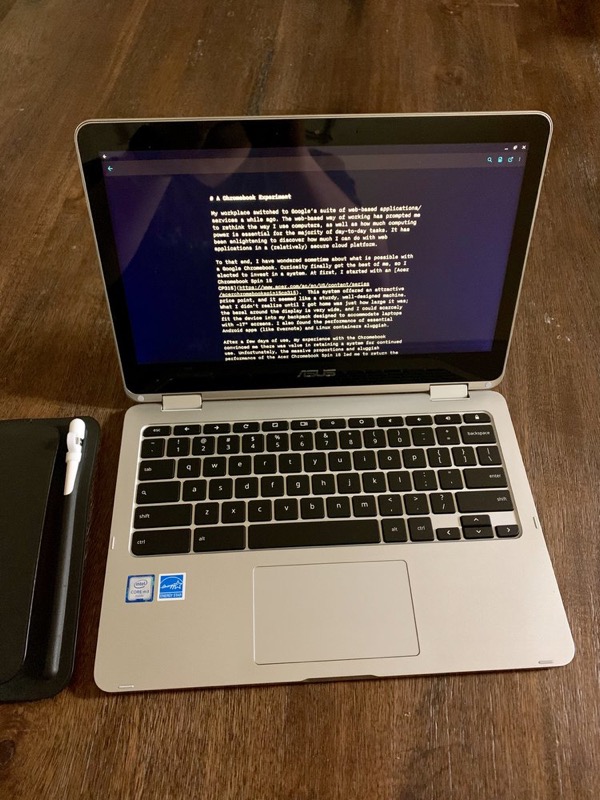
My workplace switched to Google’s suite of web-based applications/services a while ago. The web-based way of working has prompted me to rethink the way I use computers, as well as how much computing power is essential for the majority of day-to-day tasks. It has been enlightening to discover how much I can do with web applications in a (relatively) secure cloud platform.
To that end, I have wondered sometime about what is possible with a Google Chromebook. Curiosity finally got the best of me, so I elected to invest in a system. At first, I started with an Acer Chromebook Spin 15 CP315. This system offered an attractive price point, and it seemed like a sturdy, well-designed machine. What I didn’t realize until I got home was just how large it was; the bezel around the display is very wide, and I could scarcely fit the device into my backpack designed to accommodate laptops with ~17" screens. I also found the performance of essential Android apps (like Evernote) and Linux containers sluggish.
After a few days of use, my experience with the Chromebook convinced me there was value in retaining a system for continued use. Unfortunately, the massive proportions and sluggish performance of the Acer Chromebook Spin 15 led me to return the unit to the store and research alternatives. One system that was repeatedly recommended in spite of its lack of Crostini Linux Container support was the Asus Chromebook Flip C302CA. This Chromebook received great reviews from:
My research also revealed the importance of the processor when selecting a Chromebook, depending on your priorities/needs. For example, there are good reasons for choosing either an ARM or x86 based processor. Within x86 based Chromebooks, there are also processor considerations depending on whether officially supported Crostini Linux Containers are an essential part of your day-to-day workflow.
While it would be nice to run a Linux Container on my Chromebook, it is not essential to my workflow—in a pinch, I can use Caret if I need to create or edit code on my Chromebook. I can also access web-based editors at GitLab or GitHub to tweak code in my repositories. If I find myself needing a full-fledged Linux machine for coding/development purposes, it may be more cost effective to pick up an inexpensive laptop and run Ubuntu natively.
Why bother with a Chromebook when you’ve got an iPad Pro? One reason I wrestled with the notion of purchasing a Chromebook was that I already had a highly capable mobile device: a 10.5" iPad Pro. To be clear, I don’t need another mobile computing device—this experiment was more for satiating curiosity (and arguably, enriching my technical knowledge). Even so, there are a few tangible ways in which Chromebooks differentiate from iPads:
The built-in keyboard. The Asus C302CA is a delight to type on, featuring a full-sized, backlit keyboard. The iPad has no built-in keyboard, meaning you must elect to use either Apple’s iPad Pro Smart Keyboard or a third-party solution. I purchased the Smart Keyboard with my iPad Pro, and I have used third-party Bluetooth keyboards in the past. I appreciate how compact and portable Apple’s keyboard is; it is ideal for day-to-day email or short writing sessions. Even so, it lacks the feel of a “real” keyboard (something I value as a touch typist). While there are excellent third-party options available to augment the iPad with a fantastic keyboard, many of them add considerable bulk to the unit (marginalizing portability), and some require separate charging cables to maintain the built-in battery. Most of the time, the smart keyboard works; but when I find myself writing anything long-form (500+ words), I’m pining for a better keyboard. Taken together, the Chromebook provides a superior built-in typing experience out of the box.
Access to the Android app catalog. Many of the apps and services I use are available on both Apple iOS and Android, yet there are differences in the user experience for each platform. For example, I’m composing this in iA Writer. This article began on my iPad, and I’m currently adding content and editing existing content using the Android app on my Chromebook. My work is preserved and presented consistently (nothing is “lost in translation”), but the experience on my iPad is more refined and mature. Inversely, some of the utilities available within Android (e.g., WiFi analysis tools) far exceed the capabilities of iOS store equivalents hampered by Apple’s stringent rules. Access to Apple and Android app catalogs afford me options I might not otherwise have.
A desktop-class Chrome web browser. There are fantastic apps available on iOS and Android. Likewise, there are disappointing apps on both platforms (e.g., Grammarly Keyboard). With iOS, if you cannot find an app that provides the features/experience you need or something comparable in mobile Safari—too bad, so sad. Whereas with a Chromebook—if I come across an app that turns out to be a half-baked disappointment, more often than not I can get a better experience through the desktop-class Chrome browser. When it comes to mobile apps and mobile web browsers—your mileage may vary; having a full-featured Chrome browser available is a capable and convenient workaround for inferior mobile experiences.
A shareable mobile device. I really appreciate how easy it is to share my Chromebook with other members of my household. My wife can use the ‘Guest Mode’ during those infrequent instances when she needs a real computer to do something online because the iPhone is an encumbrance to her task. Likewise, the ability to convert the Chromebook into an oversized tablet makes it easier for me to share (and supervise) educational experiences my children have with apps like Khan Academy Kids. The iPad is generally intended as a single-user device for consumers, but Apple does offer multi-user support known as “Shared iPad” exclusively to Educational Institutions.
I still enjoy and use my iPad Pro, and I appreciate the things it does really well in comparison to the Chromebook (e.g., annotation/drawing with the Apple Pencil). While the Chromebook is arguably an alternative to the iPad—I find they work well together as complementary devices when I’m doing work which fits best on multiple screens. Both lend themselves to content consumption and creation, and I have preferred use cases for each. I feel incredibly fortunate because I don’t have to choose one or the other: I can have my Apple and my Oreo too (see what I did there?).
← Previous Post: Discontinuing Neglect
→ Next Post: Interesting Implications with Shiny New iPads